How can we help you?
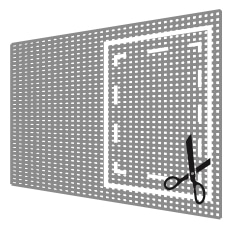 Tip: Use the recommended Kit Size and Cutting Layout from the EZ Snap Kit Size Calculator to ensure the most efficient use of Shade Fabric. Here’s a sample Layout:
Tip: Use the recommended Kit Size and Cutting Layout from the EZ Snap Kit Size Calculator to ensure the most efficient use of Shade Fabric. Here’s a sample Layout:
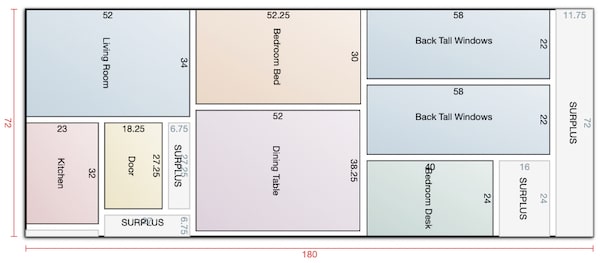
If you haven’t used Calculator yet or you’ve misplaced your Layout, please follow this link to the EZ Snap Calculator. Make sure to type your email address into the Calculator to receive the printable PDF version. This will show you the most efficient way to arrange your windows on the Shade Mesh before you start cutting.
A straight edge and framing square are helpful for laying out the cut lines on your Shade Mesh.
Next, cutout the shade(s) you have laid out on the Shade Mesh using sharp scissors or a utility knife.